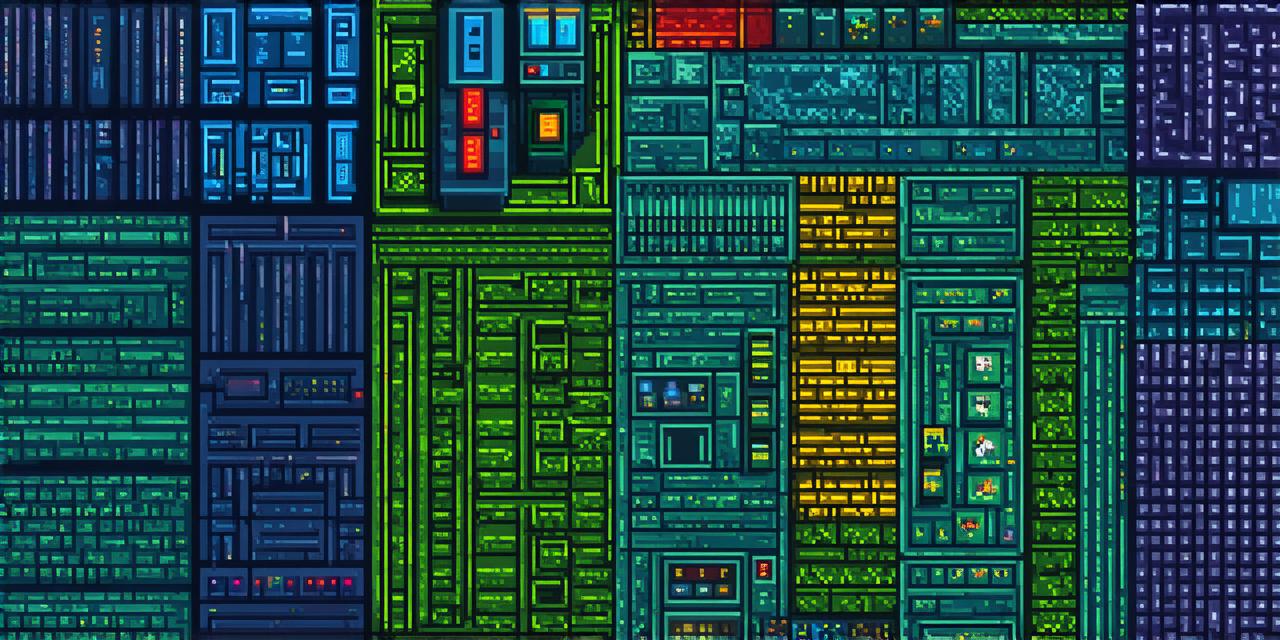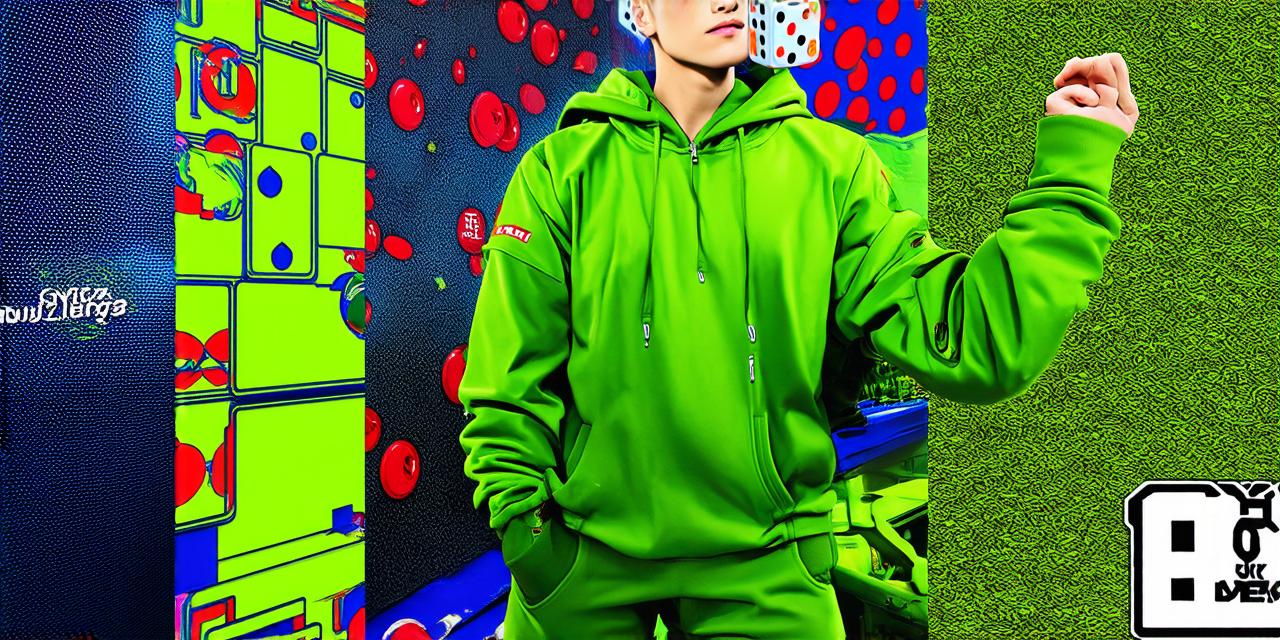If you’re like many game developers out there, you may be looking for ways to add more functionality and excitement to your favorite simulation games. One way to do this is by adding mods or modifications to the game. In this article, we will explore how to add mods to Game Dev Tycoon, a popular simulation game that allows players to create their own video games.
What are Mods?
Mods, short for modifications or add-ons, are user-made changes to a software application that can be downloaded and installed by other users. Mods can range from simple visual changes to complex functionality additions that completely alter the way a game is played. In Game Dev Tycoon, mods can add new features such as more assets, better graphics, or even new game modes.
The Benefits of Using Mods in Game Dev Tycoon

Using mods in Game Dev Tycoon can have several benefits. For one, mods can add a level of excitement and challenge to the game, making it more engaging for players who may have become bored with the standard gameplay mechanics. Additionally, mods can help extend the lifespan of a game, allowing players to continue playing and exploring new content long after they have finished the main storyline or objectives.
Mods can also provide users with access to new features and tools that they may not have had access to before. For example, a mod could add new assets that allow users to create more complex and detailed game environments, or it could improve the graphics of the game, making it more visually appealing to players.
Finding Mods for Game Dev Tycoon
There are several ways to find mods for Game Dev Tycoon. One popular way is to visit online forums and discussion boards dedicated to the game. These forums often have threads where users share their own mods or recommend mods created by others.
Another way to find mods is to search for them on sites such as Nexus Mods, which specializes in hosting user-created content for video games.
Tips for Installing Mods in Game Dev Tycoon
When installing mods in Game Dev Tycoon, it’s important to follow the instructions carefully and make sure you have the correct version of the game and mod. Installing an incorrect version of a mod can cause compatibility issues and may even crash the game.
Another tip is to back up your save files before installing mods. This will ensure that you don’t lose any progress if something goes wrong with the mod or if you decide to uninstall it.
Installing Mods: A Step-by-Step Guide
Installing mods in Game Dev Tycoon can be a simple process, but it may vary depending on the type of mod and the version of the game you are using. Here is a general guide to help you get started:
- Download the mod you want to install from a reliable source such as Nexus Mods or an online forum. Make sure you have the correct version of the game and mod.
- Extract the contents of the zip file into a folder on your computer.
- Open Game Dev Tycoon and go to the “Mods” menu. If the mod you downloaded has its own installation file, click on it and follow the instructions. If the mod is in the form of a folder, simply select it from the list of available mods.
- Restart Game Dev Tycoon to apply the changes made by the mod.
Conclusion
Adding mods to Game Dev Tycoon can be a great way to extend the lifespan of the game and add new features and challenges for players. With the right tools and resources, anyone can find and install mods that suit their needs and preferences. Just remember to follow the installation instructions carefully and back up your save files before making any changes to the game.