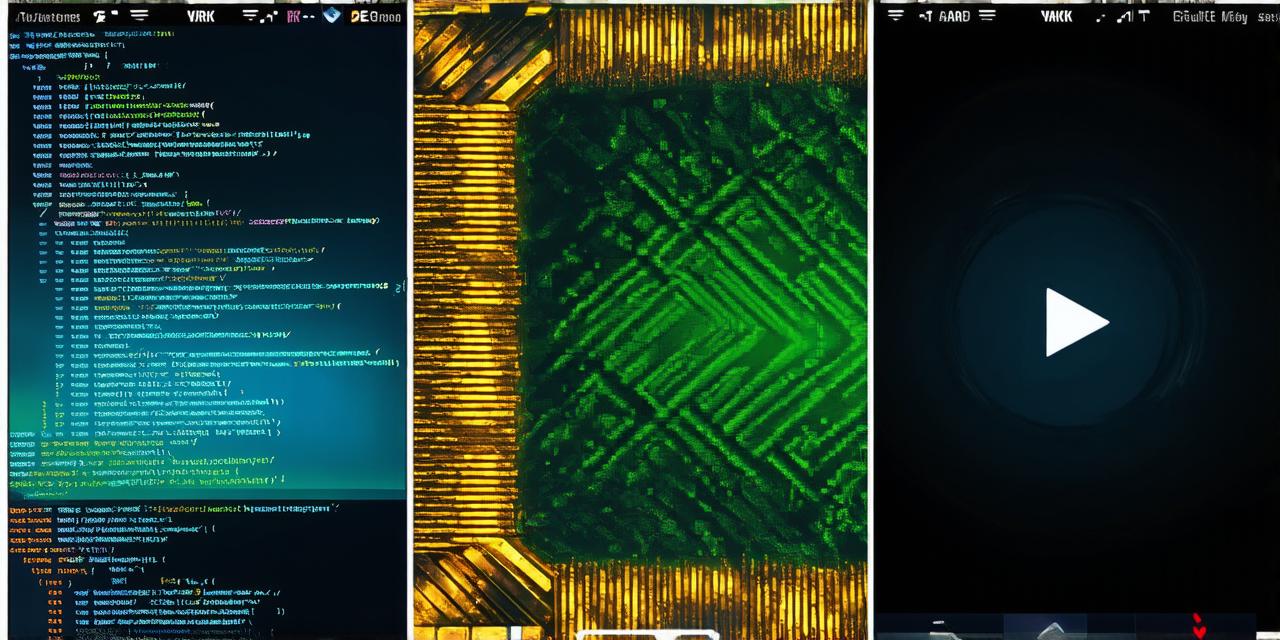Why Clean Your Video Game Disc?
Over time, video game discs can accumulate dirt, dust, and other debris that can affect their performance and lifespan. This can lead to errors, freezes, and even data loss. By cleaning your disc, you can remove these contaminants and ensure that your disc operates at its best. Not only does cleaning improve the disc’s performance, but it also extends its lifespan.
Types of Video Game Discs
There are several types of video game discs, including:
- CD-ROMs: These are the most common type of disc used in video games. They are typically made of polycarbonate and are susceptible to scratches and cracks.
- DVDs: These discs are often used for storing larger amounts of data, such as game files and updates. They are also more resistant to damage than CD-ROMs.
- Blu-ray discs: These discs are less commonly used in video games, but they offer higher storage capacities and faster data transfer rates.
Cleaning Process
Now that we understand why cleaning your disc is important let’s discuss how to do it effectively. Here are the steps you can follow:
- Gather your supplies: To clean a video game disc, you will need a microfiber cloth, compressed air, and an anti-static spray.
- Remove any debris: Before cleaning your disc, remove any visible debris such as dust, dirt, or hair from the surface using a can of compressed air or a brush. This helps to prevent any damage caused by scratches or abrasions during the cleaning process.
- Clean with anti-static spray: Spray a small amount of anti-static spray onto your microfiber cloth and gently wipe the disc surface in a circular motion. Be sure to avoid getting any moisture on the disc, as this can damage it. Anti-static spray helps to remove any static charge that may be present on the disc, which can cause data corruption or loss.
- Use compressed air: Hold the can of compressed air at an angle and spray a fine mist onto the disc surface. This will help remove any remaining debris or dust from the disc. Compressed air helps to loosen any dirt or debris that may be stuck to the disc surface, making it easier to remove during the cleaning process.
- Dry the disc: After cleaning, allow the disc to dry completely before storing or using it again. If you store the disc in a case, make sure it’s clean and free of dust as well. It’s important to dry the disc completely to prevent any moisture from damaging the disc or causing data loss.

Tips for Cleaning Your Disc
Here are some additional tips to keep in mind while cleaning your video game disc:
- Avoid using abrasive cleaners: Avoid using harsh chemicals or abrasive cleaners on your disc, as these can scratch the surface and damage it. Instead, use a microfiber cloth and anti-static spray, which are specifically designed for cleaning electronic devices.
- Don’t use water: Water can damage the disc and cause data loss. It’s best to avoid getting any moisture on the disc at all. If you accidentally get water on your disc, dry it immediately using a clean, dry cloth or paper towel.
- Clean regularly: To keep your disc in good condition, make sure to clean it regularly, especially if you notice any visible debris or scratches. Regular cleaning helps to prevent any damage caused by dirt or dust buildup and ensures that the disc continues to function at its best.
Conclusion
Cleaning a video game disc is an important task that can improve its performance and lifespan. By following these simple steps and using the right supplies, you can effectively clean your disc and ensure that it continues to function at its best.