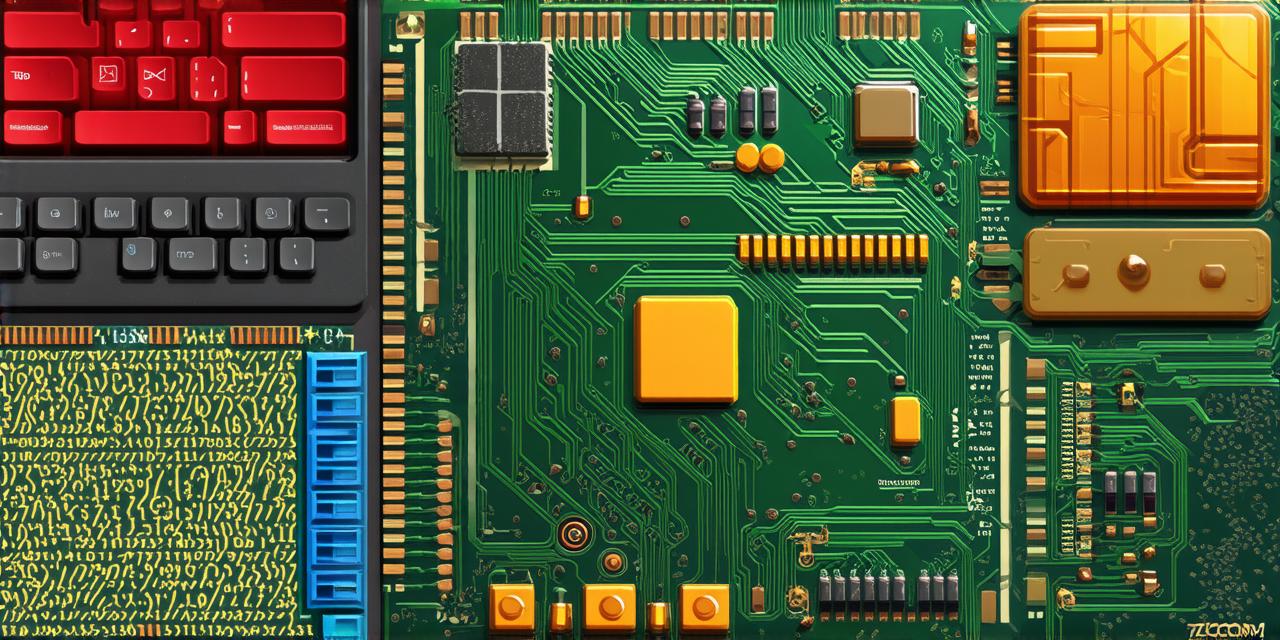Designing a Controller: The Basics
Before you begin designing your controller, it’s important to understand the basics of controller design. At its core, a controller is a device that allows players to interact with a video game by providing input through buttons and joysticks.
However, there are many different types of controllers out there, from traditional handheld controllers to more unconventional options like motion controllers and VR headsets.
To create a controller that is both intuitive and engaging, it’s important to consider the needs of your target audience. Are you creating a game for a casual player, or are you targeting hardcore gamers? Understanding the preferences and expectations of your target audience will help you design a controller that is tailored to their needs.
One key aspect of controller design is ergonomics. You want your controller to be comfortable to hold for extended periods of time, so it’s important to consider factors like grip texture, weight distribution, and button placement.
You should also pay attention to the layout of buttons and joysticks, as this can have a significant impact on how players interact with the controller.
In addition to ergonomics, another important aspect of controller design is aesthetics. Many gamers are drawn to controllers that are visually appealing, so it’s important to consider factors like color scheme, shape, and material. However, don’t sacrifice functionality for style – a controller that looks great but is difficult to use will ultimately be less successful than one that is both functional and attractive.
Creating a Controller: Tips and Tricks
Now that you have a basic understanding of controller design, it’s time to start creating your own. Here are some tips and tricks to help you get started:
- Start with a rough sketch: Before you begin designing the details of your controller, it’s a good idea to start with a rough sketch. This will allow you to explore different layouts and ideas without getting too bogged down in the specifics.
- Pay attention to button placement: When designing buttons for your controller, it’s important to pay attention to their placement. You want buttons to be easy to find and access, but not so large that they take up too much space on the controller.
- Use analog sticks: Analog sticks are a common feature in modern controllers, allowing players to control characters or vehicles with subtle movements. These can be particularly useful for games that require precise movement, like first-person shooters or racing games.
- Consider alternative input methods: In addition to buttons and joysticks, there are many other ways to provide input to a game controller. For example, some controllers include touchscreens, while others use motion sensors or light sensors. Consider the needs of your target audience and choose an input method that is likely to be most engaging for them.
- Test, test, test: Once you have designed your controller, it’s important to test it out thoroughly. Play with your own controller to make sure it feels comfortable to hold and use, and gather feedback from other gamers to see if there are any areas that need improvement.
Case Study: The Nintendo Switch Controller
One of the most successful video game controllers of recent years is the Nintendo Switch controller.