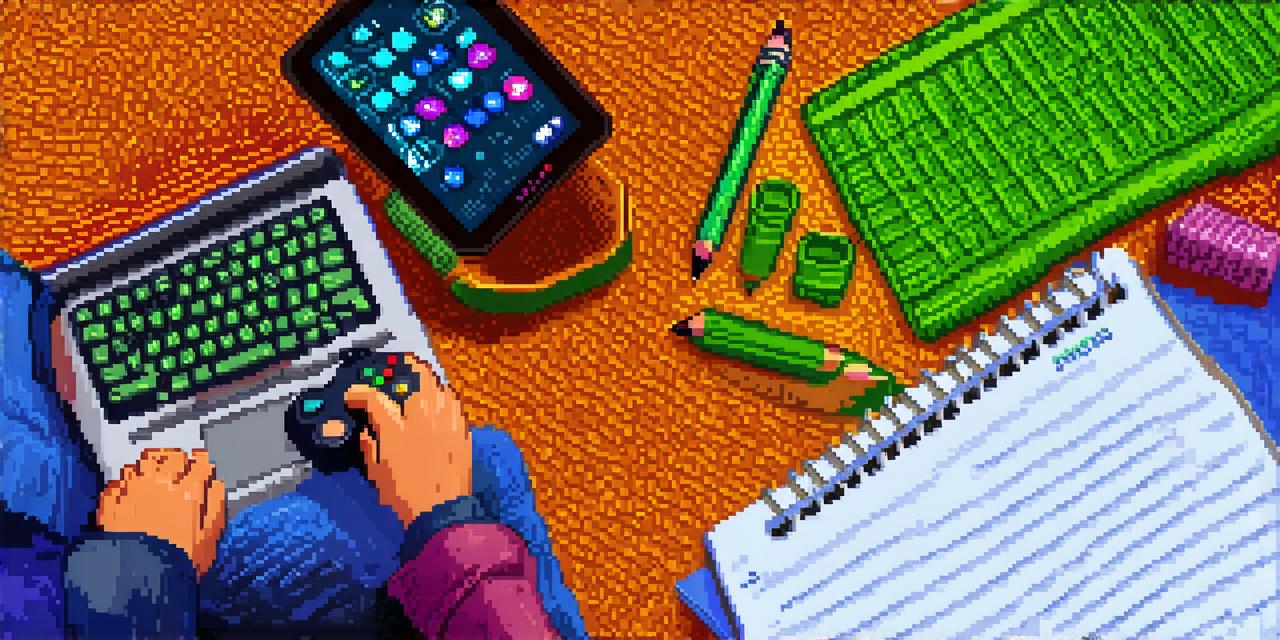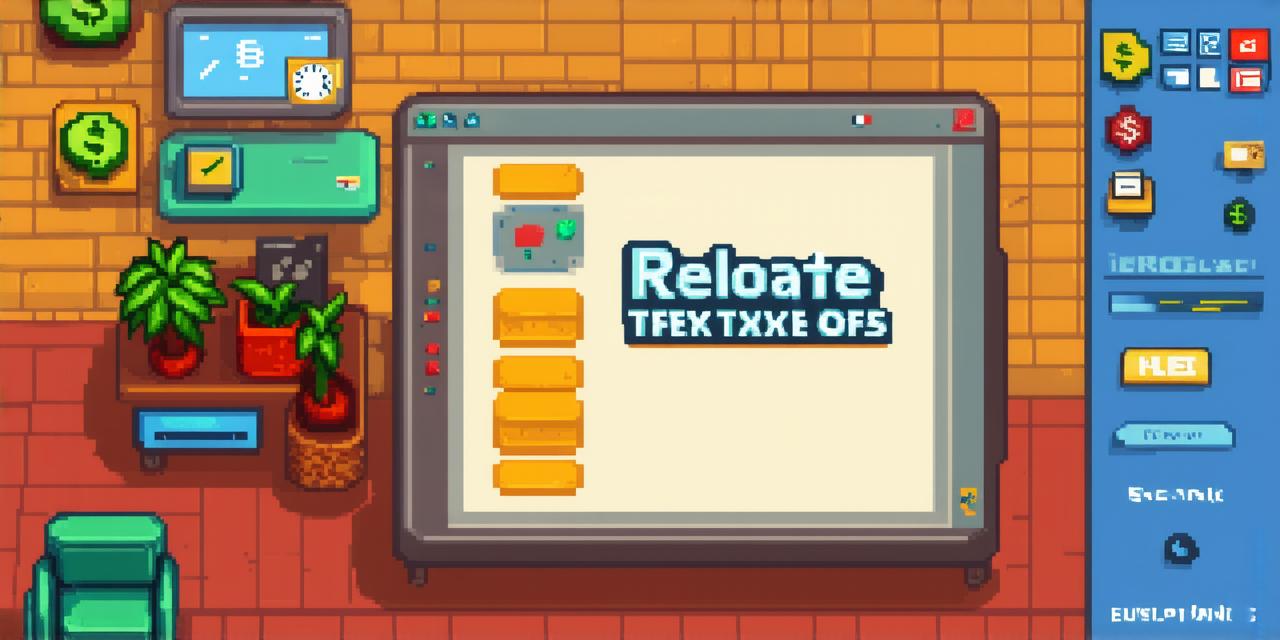As the world of video games continues to evolve, so too do the modding communities that exist within them. One such game that has garnered a dedicated fanbase is Game Dev Tycoon (GDT), an ambitious simulation game that allows players to experience the ups and downs of running their own indie game studio.
GDT boasts a wealth of user-generated content in the form of mods, which can range from simple cosmetic changes to complex overhauls of the game’s core mechanics. In this guide, we will explore the process of installing mods for Game Dev Tycoon and provide tips on how to navigate the vast array of user-created content available for the game.
Before we dive into the specifics of installing mods for Game Dev Tycoon, let’s first discuss what mods are and why they are an important part of the gaming community.
Mods, short for “modifications,” are custom additions or alterations to the base game that have been created by third-party developers. These modifications can take many forms, from new levels and characters to altered gameplay mechanics and visual effects.
Mods are an integral part of the gaming community for several reasons. Firstly, they allow players to extend the life of a game long after it has been officially supported by its developer. By downloading and installing mods, players can continue to enjoy their favorite games for years to come, as new content is added and old bugs are fixed.
Secondly, mods provide a platform for creative expression and experimentation within the gaming community. Modding allows players to explore their own ideas and create new experiences within the game world, often leading to the development of innovative and engaging new content that might not have been possible otherwise.
Finally, mods can help to foster a sense of community within the gaming world. By downloading and installing mods created by other players, you are not only extending your own gaming experience but also supporting the work of fellow gamers and contributing to the collective pool of user-generated content for the game.
Now that we have a better understanding of what mods are and why they are important let’s move on to the process of installing them for Game Dev Tycoon.
The first step in installing mods for GDT is to find the mods you want to use. There are several websites dedicated to hosting mods for GDT, including Nexus Mods, Steam Workshop, and Mod DB. These sites offer a wide variety of mods, ranging from simple cosmetic changes to more complex overhauls of the game’s core mechanics.
Once you have found the mods you want to use, the next step is to download them. Most mods are available as .zip or .rar files, which can be extracted using a file archiver like WinZip or 7-Zip. After extracting the mod, you will typically need to copy the contents of the extracted folder into the “Mods” directory within your Game Dev Tycoon installation folder.

It is important to note that some mods may require additional steps to install, such as updating the game’s configuration files or running the game in a specific mode. Be sure to read the instructions provided by the mod’s author carefully before attempting to install it.
After installing the mods, you will need to start the game and select the mod you want to use from the list of available mods within the game’s menu. This process may vary depending on which mod you are using, but in general, you will be prompted to select the mod from a list of available options.
Once you have selected the mod you want to use, the game should start with the new mods installed. Depending on the nature of the mod, you may be greeted with new levels, characters, or visual effects that were not present in the base game. You can now explore these new additions and enjoy the enhanced gaming experience provided by the mod.