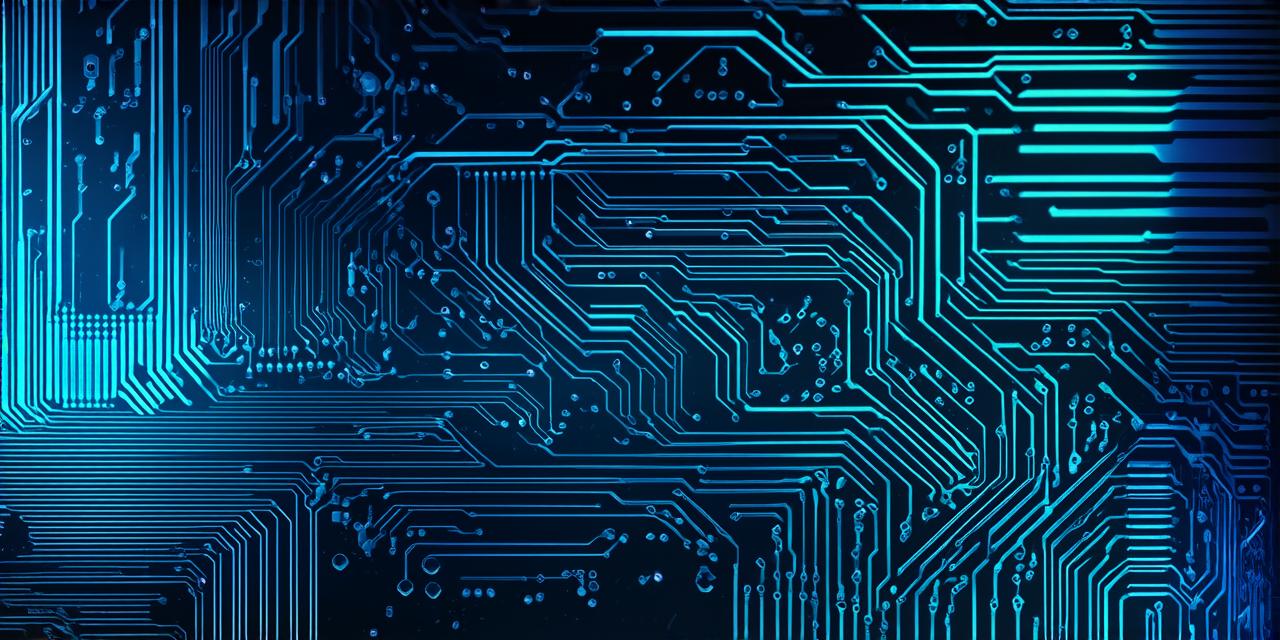Corrected HTML Code:
Step 1: Define Your Target Audience
Before you begin creating your tutorial, it’s essential to define your target audience. This includes understanding their age, gender, and gaming experience level. By doing this, you can create a tutorial that caters specifically to the needs of your audience. For example, if your game is designed for beginners, your tutorial should focus on the basics of gameplay, while a more experienced player may require more advanced instructions.
Step 2: Identify Key Concepts and Mechanics
The next step in creating an effective video game tutorial is to identify the key concepts and mechanics that players need to understand to play your game. This could include things like movement controls, combat, puzzles, or any other crucial element of your game. Once you have identified these concepts, you can start to develop a plan for how to teach them to players.
Step 3: Plan Out Your Tutorial Structure
Once you have identified the key concepts and mechanics that players need to understand, it’s time to plan out the structure of your tutorial. This includes deciding on the order in which you will introduce these concepts, as well as how long each section should be. A good rule of thumb is to keep each section short and to the point, with clear explanations and visual aids to help players understand the concept.
Step 4: Create Engaging Visual Content
Visual content is an essential part of any tutorial, as it helps to illustrate key concepts and mechanics in a way that is easy for players to understand. This could include things like screenshots, videos, or even interactive elements that allow players to try out different gameplay mechanics. When creating visual content, it’s essential to keep it engaging and visually appealing, as this will help to keep players interested and motivated.
Step 5: Use Real-Life Examples to Illustrate Points
Real-life examples are an excellent way to illustrate key concepts and mechanics in a way that is easy for players to understand. For example, if you are teaching players how to control movement in your game, you could use real-life examples like driving a car or riding a bike to help players understand the concept of steering and acceleration. By using real-life examples, you can help players connect the dots between the game and their own experiences.
Step 6: Test Your Tutorial with Real Players
Once you have created your tutorial, it’s essential to test it with real players to ensure that it is effective in teaching key concepts and mechanics. This could involve gathering feedback from beta testers or even conducting user testing sessions where players are asked to complete the tutorial and provide feedback on their experience. By testing your tutorial with real players, you can identify any areas that need improvement and make changes to ensure that your tutorial is as effective as possible.
Step 7: Incorporate Feedback and Continuously Improve

Finally, it’s essential to continuously improve your tutorial based on feedback from real players. This could involve making changes to the structure, adding new visual content, or even re-testing the tutorial with a new group of players. By incorporating feedback and continuously improving your tutorial, you can ensure that players are able to understand and enjoy your game to the fullest.
Step 8: Provide Clear Instructions for Further Gameplay
After completing the tutorial, it’s essential to provide clear instructions for further gameplay. This could include information on how to access the main menu, where to find additional levels or challenges, and any other relevant details that will help players continue their journey in your game.
Case Studies: Successful Video Game Tutorials
To illustrate the importance of creating an effective video game tutorial, let’s look at some real-life examples of successful tutorials in popular games.
Minecraft
Minecraft is a hugely popular sandbox-style game that has been played by millions of people around the world.