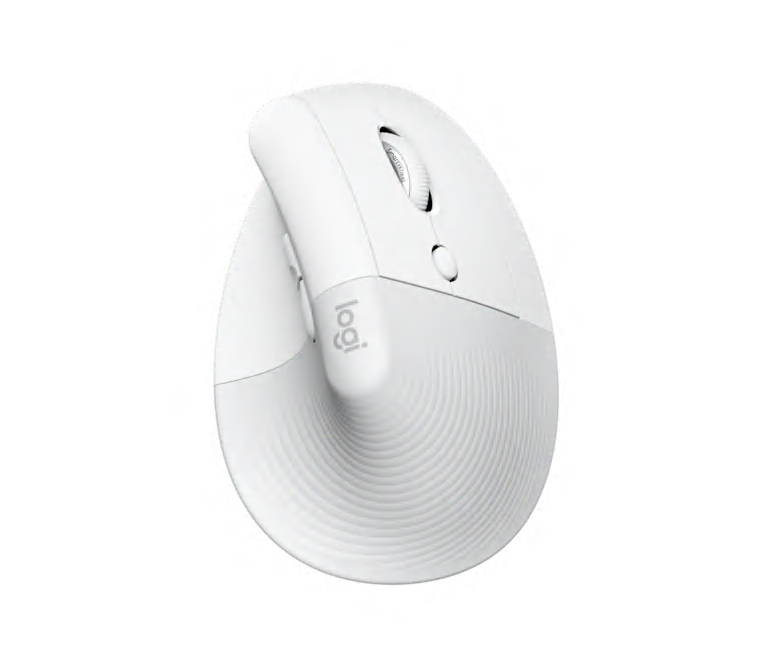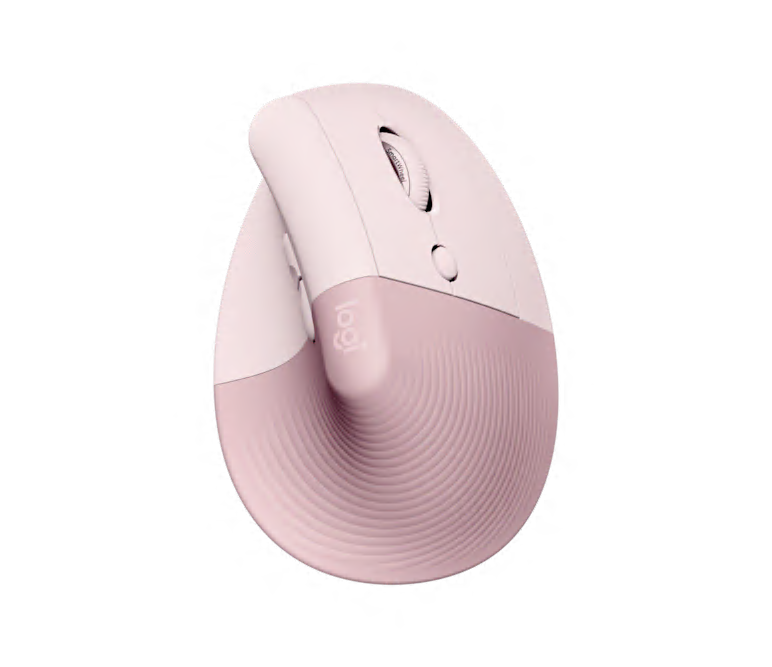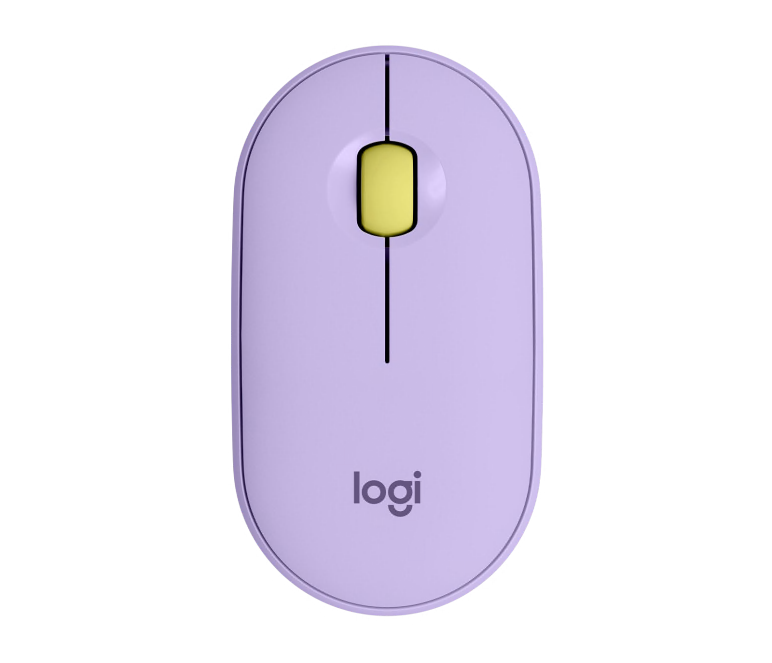Wireless Mice - Bluetooth, Cordless
Collection
Hand Size
Hand Preference
Platform
Connectivity
Features
Activities & Use
Advanced Scroll Types
Colors
PRICE
Sort By
0 Results
Sorry, no products match
all those filters
Please clear the filters and try again.
SHOP ALL WIRED AND WIRELESS MICE
SHOP ALL MICE
LOOKING FOR WIRELESS KEYBOARD AND MICE COMBO?
EXPLORE COMBOS
AWARD-WINNING WIRELESS AND WIRED GAMING MICE
EXPLORE GAMING MICE