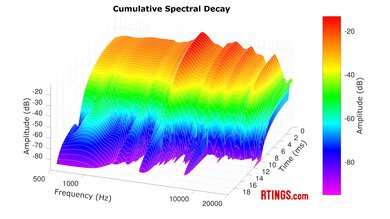The Logitech G PRO X 2 LIGHTSPEED Wireless are the follow-up to the Logitech G PRO X WIRELESS LIGHTSPEED Gaming Headset . The updated gaming headset gains added features like Bluetooth and wired listening support, a major battery life upgrade, and creature comfort considerations like swiveling ear cups. Logitech has also retuned the sound to deliver more bass, bringing additional thump, rumble, and punch to your gameplay.
Our Verdict
The Logitech PRO X 2 LIGHTSPEED aren't really meant for sports and fitness use. In particular, they're bulky and can fall off your head with moderate movement. Like most gaming headsets, they don't have any waterproofing or an IP rating. On the upside, you can detach their boom mic to help them look a bit more casual, and their wireless design makes it harder for something to snag the headphones off of your head.
-
Very comfortable fit.
-
Long-lasting continuous battery life.
-
Poor noise isolation performance.
-
Limited controls.
The Logitech G PRO X 2 LIGHTSPEED Wireless gaming headset is mediocre for commuting and travel. While the headphones have a bulky design, you can detach their boom mic for a more casual look and use them wirelessly via Bluetooth. They have a pretty comfortable fit for long days on the go, and their long-lasting battery will easily outlast most trips without a recharge. Still, commutes aren't their intended use. They don't have noise cancelling and really struggle to block background noise like rumbly bus engines. You also don't get playback controls besides volume and their carrying pouch also won't protect them from impact damage.
-
Very comfortable fit.
-
Long-lasting continuous battery life.
-
Poor noise isolation performance.
-
Limited controls.
The Logitech G PRO X 2 LIGHTSPEED are okay for office use. These comfortable headphones have a long continuous playback time, so they won't die on you during your shift. They also have a boom mic, and while its recording quality is just okay, it does an outstanding job of separating speech from background sound so that you're heard clearly, even if the office is noisy. Unfortunately, the headphones struggle to stop ambient noise like coworker chit-chat from reaching your ears.
-
Very comfortable fit.
-
Outstanding microphone noise handling performance.
-
Long-lasting continuous battery life.
-
Don't support multiple simultaneous connections.
-
Limited controls.
-
Leak audio at high volumes.
The Logitech PRO X 2 LIGHTSPEED are very good for wireless gaming. These headphones have a warm sound profile that you can customize using their companion software's graphic EQ and presets on PC, and you can save EQ settings to work on PlayStation consoles. That said, people who wear glasses can expect to experience a drop in bass. The headphones have low wireless latency using the dongle, ensuring that your audio and visuals stay in sync during the heat of your gameplay. Their continuous battery life will also get you through several marathon gaming sessions. While the boom mic's recording quality makes your voice sound bassy and unnatural, it does a superb job filtering out noisy backgrounds to make your voice clear.
-
Very comfortable fit.
-
Customization features available via companion software.
-
Outstanding microphone noise handling performance.
-
Long-lasting continuous battery life.
-
Prone to inconsistencies in audio delivery.
-
Don't support multiple simultaneous connections.
The Logitech PRO X 2 LIGHTSPEED are great for wired gaming. Unlike their predecessor, they support an analog connection, so you can connect them to most consoles and PCs with an AUX port. They have a warm sound with added rumble that adds excitement to in-game effects, although anyone who wears glasses can expect to experience a drop in bass response. Their fit is comfortable enough for long gaming sessions. The boom mic does an okay job of capturing your voice, but does an outstanding job separating speech from noise around you.
-
Very comfortable fit.
-
Customization features available via companion software.
-
Outstanding microphone noise handling performance.
-
Long-lasting continuous battery life.
-
Prone to inconsistencies in audio delivery.
-
Don't support multiple simultaneous connections.
The Logitech PRO X 2 LIGHTSPEED have decent audio reproduction accuracy. They don't deviate much from their warm sound profile, which makes them easy enough to EQ using their companion software if you prefer a different sound. Above the very low-bass region, they have good group delay performance, meaning sounds like drum transients are reproduced cleanly and with just the right amount of punch. Unfortunately, the drivers in our unit were not very well matched in terms of amplitude across the frequency spectrum, so centrally-panned sounds like voices often sound slightly panned to one side.
The Logitech PRO X 2 LIGHTSPEED have bad noise isolation. They block out almost no noise, so you'll hear whatever's going on around you. And if you're listening at moderate to high levels, anyone around you will hear your audio, too.
The Logitech PRO X 2 LIGHTSPEED have a great microphone. While its mic can make your voice sound a little boomy and lacking in sparkle, it does a remarkably good job separating your voice from any noise around you. Even if noisy roommates are banging away in the next-door room, whoever you're talking to will hear your voice loud and clear.
The frequency response consistency is generally good, except for glasses wearers. Glasses can break the seal the earcup forms with your head, causing a noticeable drop in bass. People who don't wear glasses can expect consistent sound between wears.
- 6.9 Sports And Fitness
- 6.4 Travel
- 6.6 Office Work
- 7.8 Wireless Gaming (In Development)
- 8.0 Wired Gaming (In Development)
Performance Usages
- 7.4 Audio Reproduction Accuracy
- 4.5 Noise Isolation
- 8.0 Microphone (In Development)
- 5.6 Frequency Response Consistency
Changelog
-
Updated Apr 25, 2025:
We've updated App Support with details about a software bug on G HUB version 2025.3.696161 that interferes with Windows sound settings.
-
Updated Apr 25, 2025:
This review has been updated to Test Bench 2.0, which adds the following tests: Stereo Mismatch , Group Delay , Cumulative Spectral Decay , PRTF , Harmonic Distortion , and Electrical Aspects . We've added new performance usages and updated the text throughout the Sound tests and side-by-sides.
- Updated Apr 25, 2025: We've converted this review to Test Bench 2.0, which updates our sound tests and adds performance usages. You can read more about this in our changelog .
-
Updated Feb 12, 2025:
We've retested these headphones in a variety of conditions to investigate issues reported with firmware 1.1.2; you can see our findings in App Support .
-
Updated Oct 30, 2024:
Several Sound tests have been updated following TB 1.8. There have also been text changes made throughout the review, including to the usages and product comparisons to match these results.
Differences Between Sizes And Variants
The Logitech G PRO X 2 LIGHTSPEED Wireless come in three color variants: 'Black,' 'White,' and 'Pink.' We tested the 'Black' variant; you can see our model's label here . If you encounter another variant of this model, please let us know in the forums, and we'll update our review.
Compared To Other Headphones
The Logitech PRO X 2 represent the next generation of the Logitech G PRO X WIRELESS LIGHTSPEED Gaming Headset . They now support analog and Bluetooth, although you can't use multiple connections simultaneously, unlike other premium headsets like the SteelSeries Arctis Nova Pro Wireless . Still, they have low wireless dongle latency on PC and a continuous battery life that'll last through long gaming marathons without a recharge. They're also very comfortable and come with two pairs of differently clothed ear cups to help you get the best fit. The mic doesn't sound true to life; however, your voice remains understandable, and the mic's environmental noise filtering is remarkable, so even in very noisy environments, your friends will hear you. If a better mic is important to you, the Audeze Maxwell Wireless are worth checking out.
Check out our picks for the best gaming headsets , the best wireless gaming headsets , and the best headsets for PS5 .
The Logitech G PRO X 2 LIGHTSPEED Wireless are more versatile gaming headphones than the Razer BlackShark V2 Pro Wireless 2023 . The Logitech are more comfortable and better built. Their mic also has a significantly better noise-handling performance and can be used via analog. On the other hand, the Razer's mic has superior recording quality.
The Logitech G PRO X 2 LIGHTSPEED Wireless and HyperX Cloud III Wireless are similarly performing wireless gaming headphones. Depending on your preferences, you might prefer one over the other. The Logitech support a wired connection meaning you can connect to Xbox series consoles, which isn't possible with the HyperX. The HyperX have a longer battery life, and the boom mic sounds more natural compared to the Logitech's boomy, bass-heavy recording quality.
The Logitech G PRO X 2 LIGHTSPEED Wireless and the Astro A50 X are both premium gaming headphones that are comfortable and have great build quality. The Astro have a myriad of connectivity options through their base station, with plenty of USB-C inputs and the capability for HDMI passthrough with their three 2.1 inputs, which is ideal for gamers with multiple systems. The PLAYSYNC function also makes it easy to switch between them. However, the base station lacks the Logitech's USB dongle's line-out port. The Logitech have a longer continuous battery life, though, and you can use them with a wired connection.
The Logitech G PRO X 2 LIGHTSPEED Wireless are the next generation of the Logitech G PRO X WIRELESS LIGHTSPEED Gaming Headset and come with some nice improvements. Although the second generation model looks similar and offers parallel comfort, they now have a hinge design, allowing the headphones to swivel and better adjust to your head shape. They also have a significantly longer continuous playback time and support Bluetooth and analog, but you can't use these connections simultaneously. Additionally, their sound has gotten some re-tuning and is now a bit more thumpy and punchy, although it lacks a sparkling treble. The second gen's mic performance is different too, and even though the recording quality has taken a dive in performance, the mic can easily separate noise from your voice.
The Logitech G PRO X 2 LIGHTSPEED Wireless have the edge over the SteelSeries Arctis Nova Pro Wireless , though the SteelSeries offer more features. The Logitech are more comfortable and have a longer continuous playback time. However, the SteelSeries come in an Xbox variant, which is nice if you normally game on that console, and they come with a DAC that offers controls like EQs and channel mixing at your fingertips. They also have ANC, which is handy if you want to block out some background noise while gaming, and you can pair them via Bluetooth and dongle simultaneously.
The Logitech G PRO X 2 LIGHTSPEED Wireless are better gaming headphones than the SteelSeries Arctis Nova 7 Wireless and their variants. The Logitech are better built and are more comfortable. They also boast a mammoth battery life of 97 hours, almost triple that of the SteelSeries. However, the SteelSeries have a better mic recording quality and support multi-device pairing, meaning you can pair them with a phone or laptop via Bluetooth while using the dongle to stay connected to your PC or console.
The Logitech G PRO X 2 LIGHTSPEED Wireless are more versatile gaming headphones than the Logitech G Pro X Gaming Headset . While both headphones are comfortable, the G PRO X 2 are better built, and you can use them wireless via their dongle or Bluetooth. You can also use them wired via analog. That said, if you don't mind their wired-only design, the G Pro X have a better microphone performance.
The Audeze Maxwell Wireless are slightly better gaming headphones than the Logitech G PRO X 2 LIGHTSPEED Wireless. While both headsets have a premium, well-built design, the Audeze come in console-specific variants to suit your needs. Their overall microphone performance is also better, and they support multi-device pairing, which is handy if you want to game from your console and receive audio from your smartphone simultaneously. If you want to use the headphones more casually, they also support higher audio-quality Bluetooth codecs like LC3, LC3+, and LDAC. However, the Logitech are more comfortable, and their app offers more customization features.
The Logitech G PRO X 2 LIGHTSPEED Wireless and the Astro A50 Gen 4 have different strengths. While both headphones have a comfortable, well-built design, the Astro are wireless-only headphones with console-specific variants to suit your needs. The Astro's mic offers a superior overall performance. However, some users have encountered issues when using their companion software, which is disappointing. On the flip side, the Logitech support wired as well as wireless connections but can't be used wirelessly on Xbox consoles. They have a longer-lasting continuous battery life and even support Bluetooth, though you can't use it simultaneously with an analog or dongle connection. You also get a second set of ear pads with the Logitech, an otherwise added cost for the Astro.
The Logitech G PRO X 2 LIGHTSPEED Wireless is a better gaming headset than the Logitech G535 LIGHTSPEED Wireless . The G PRO have a better build quality, and its mic does a much better job rejecting noise around you, so you'll be more easily heard by anyone on the other end of the line. They also have a much longer battery life than the G535. On the other hand, the G535 have a more speaker-like passive soundstage, which feels more immersive.
Test Results
These headphones have a warm sound profile. You can fine-tune their sound to your liking using their companion software's graphic EQ, which, as of firmware 1.1.2, can save your EQ settings to the wireless dongle for gaming with PlayStation consoles. Here's a graph showing a comparison between some of the EQ presets .
These headphones come with two different sets of pads that can change their sound profile. Our sound results reflect the leather padding, but we've also tested the frequency response using the cloth pads. Using these pads results in a lot less bass and recessed lower-mids. Vocals and instruments sound weaker and are nudged to the back of the mix. The treble range is largely consistent with the leather padding results, though.
When comparing the frequency response using the dongle and wired analog connections , the dongle produces a weightier low bass. However, the wired connection has a much more bassy boom, while dialogue and instruments sound slightly thinner and are nudged to the back of the mix. Besides a narrow peak in the low-treble range that's more exaggerated in wireless mode, leading to harsher harmonics, the rest of the treble range is fairly similar, and overall, you can expect dull and weak highs.
The frequency response consistency is disappointing, but it's mostly an issue if you wear glasses. Glasses wearers will notice a significant drop off in bass response because the earcups won't form a tight seal with your head. Otherwise, the frequency response consistency is pretty good, regardless of the size of your head or the length of your hair.
The Logitech G PRO X 2 LIGHTSPEED have excellent bass target compliance. They have a touch of extra bass across the entire range, which adds extra thump, rumble, and punch to your audio. There's plenty of warmth and boom, emphasizing footsteps and other sound effects in action-packed games like VALORANT.
The Logitech G PRO X 2 LIGHTSPEED have excellent mid-range target compliance. A small dip in the low-mids and a peak in the mid-mids keeps dialogue sounding clear and not muddy, while a small dip in the high-mids weakens vocals and instruments slightly. However, in general, the range is amazingly well-balanced, so dialogue and instruments alike are rendered accurately and with detail. Sound effects don't drown out voices in dialogue-centric games like Disco Elysium.
The treble target compliance of these headphones is decent. The entire range is underemphasized, with a couple of notable dips in the low treble and another dip in the mid-treble. As a result, vocals and instruments are veiled, while sibilants like 'S' and 'T' sounds are a little dull. However, some listeners m
The Logitech G PRO X 2 have a satisfactory peaks and dips performance. The bass and mid-range regions are well controlled, but the headphones have some difficulty controlling their frequency response in the low- and mid-treble regions which can render sibilants like 'S' and 'T' sounds dull or piercing depending on their pitch.
These headphones have alright stereo matching between their left and right drivers. The drivers are very well matched in terms of phase, but a bit less so in terms of amplitude. Objects that should be centrally panned, such as voices in stripped-back ballads, sound slightly pulled to one side. Unfortunately, given that there are issues across the entire frequency range, most sounds aren't accurately represented in the stereo field, which can make it tricky to identify objects in the stereo field, such as enemy fighters.
The group delay performance is good. It's a little high in the bass range, but it doesn't affect your audio much in practice, so bassy sounds like 808 kick drums have plenty of punch. Meanwhile, group delay throughout the mid-range and treble is basically nonexistent, meaning that sounds like percussive transients are reproduced accurately.
These PRTF measurements indicate a reasonable amount of interaction between your audio and your pinna, but these headphones still lack the qualities of an angled reference speaker. Audio sounds like it's coming from inside your head, and isn't very immersive.
The Logitech PRO X 2 LIGHTSPEED Wireless have excellent harmonic distortion performance. You can listen at loud levels without fear of your headphones adding distortion artifacts to your audio.
These headphones don't require an amp to drive them and can play back audio at high listening levels on mobile devices.
These headphones are compatible with DTS Headphone:X 2.0 via their companion software designed to make your audio feel more immersive in surround sound, but its effectiveness is bad. Unfortunately, using this feature makes the bass sound boxy and nudges voices to the back of the mix, and trebly sounds come across as harsh. On the upside, sounds like footsteps are better centered in the soundstage, so they're more accurately localized than when the feature is off.
You get a few virtual surround options labeled as Entertainment, Gaming, Sports, and DTS Super Stereo Mode with some presets. Also, there's a visual representation of each virtual speaker, which you can individually customize the volume of. However, playing with these settings didn't improve the boxy-sounding default virtual soundstage.
Some users have also reported issues with the audio enhancement on Windows 11; even if you turn the feature off, it turns back on upon rebooting your computer. By default in Windows 11, 'Logitech HX2E Surround Sound Effect' is enabled and automatically re-enabled when the PC is awakened or turned on and re-connects with the headphones. However, if you disable Surround Sound in the app but leave the Windows Audio Enhancement on, the frequency response is affected, which can be annoying. This Reddit thread provides a fix, but it's important to note that this issue isn't necessarily specific to Logitech; audio enhancement is always enabled by default for any newly connected audio devices in Windows 11. We tested these headphones on a Windows 10 PC, so we didn't experience this issue. We also verify that this feature is disabled when testing.
These are the settings used to test these headphones. Our results are only used in this configuration.
The Logitech G PRO X 2 look similar to their predecessor, the Logitech G PRO X WIRELESS LIGHTSPEED Gaming Headset . They have a metallic accent on each ear cup with the manufacturer's logo at the center. Unlike their predecessor, they also have swiveling hinges, which helps the cups accommodate your unique head shape. They come in three color variants: 'Black,' 'White,' and 'Pink.'
The Logitech G PRO X 2 LIGHTSPEED feel very comfortable. They come with two pairs of memory foam ear pads: one set is cloth, and the other is leatherette. The headphones don't clamp too tightly onto your head and won't apply significant pressure if you wear glasses. The ear cups are spacious and have good depth, and the hinges on the yoke give the headphones a better range of motion to fit your unique head shape. Unlike their predecessor, these have ear cups that can rotate flat if you want to sling them around your neck, and they're slightly lighter.
The Logitech G PRO X 2 LIGHTSPEED have simple controls. They're all located on the left ear cup and are easy to use. There's a button to turn the headphones on and off, an infinite volume wheel, and a mic mute button. A red indicator tells you when you're muted (but you have to remove the headphones to see it), and it has differing tones to let you know when you've changed the mic mute setting. The volume wheel also has a chime to indicate max volume, though there isn't one for min volume. It's easy to move the control wheel when adjusting the headset accidentally, so you'll want to be careful when touching it. There are no additional controls for playback like play/pause.
The Logitech PRO X 2 LIGHTSPEED aren't very portable, but that's normal for gaming headphones. They're big and bulky and take up a lot of room, whether you leave them on your desk or couch. You can remove the boom mic to streamline the headset's shape somewhat. The cups can swivel to lay flat, but that doesn't make them smaller in footprint.
The Logitech G PRO X 2 LIGHTSPEED have great build quality. They're made of steel, aluminum, and plastic, making them feel solid. They also come with two pairs of differently covered memory foam ear pads—cloth and leatherette. While the previous Logitech G PRO X WIRELESS LIGHTSPEED Gaming Headset 's yoke-only design was an issue as it could break over time, this model's hinge puts less pressure on the yokes and allows them to pivot to fit your head better. However, we don't know if this design holds up over time. You can see a side-by-side comparing both generations here .
The Logitech G PRO X 2 LIGHTSPEED Wireless Gaming Headset has poor full range noise isolation using their leather padding. They rely on their passive capabilities to block out background sound. As a result, they don't isolate you from any of the low rumble of car engines from an open window and have a hard time reducing ambient chatter. On the upside, they do a better job of cutting down the high-pitched hum of computer fans.
If you're using the cloth ear cups, you'll get even worse noise isolation. You can see a comparison between the leather and cloth padding here .
They also have a hard time isolating you from common scenarios. You'll hear most of what's going on around you, whether you're on an international flight, walking down a busy street, or working at the office.
These headphones have an okay leakage performance. Leakage is mostly concentrated in the mid-range, which sounds full-bodied. If you're gaming with the volume cranked up, others around you can hear it.
With the Blue Voice feature disabled, the boom mic's recording quality is okay but is a step down from their predecessor. While you'll still be easily understandable, your voice sounds closed off and unnatural. If you want more control over your mic performance, Blue Voice includes tools like a de-esser, compressor, and limiter.
We also tested the microphone's performance with Blue Voice enabled. Subjectively, your voice sounds more bassy and robotic with this feature enabled, likely due to the software's filtering and noise reduction algorithms.
The boom mic's noise handling performance is outstanding and significantly better than the Logitech G PRO X WIRELESS LIGHTSPEED Gaming Headset . The mic can separate your voice from background noise very well. Even if you're talking near an open window with a lot of noise outside, it almost completely cuts background sound, ensuring your voice sounds clear and easy to understand.
The battery performance is outstanding. The manufacturer advertises them to last 50 hours continuously, which is much longer than the Logitech G PRO X WIRELESS LIGHTSPEED Gaming Headset . We measured 97 hours, though, which is significantly higher and not much less than the 123-hour battery life of the HyperX Cloud III Wireless . However, the manufacturer doesn't elaborate on how they test for battery life, and it can vary depending on several factors, including volume level. They have an auto-off timer to conserve battery life, and you can adjust the timer in the app. There's no quick charging function, so once you drain the battery, you'll have to wait roughly 2.5 hours to recharge the battery completely.
The Logitech G HUB software offers an outstanding amount of customization features. You can access a graphic EQ and presets or select user-made presets to customize their sound. You couldn't transfer EQ settings from the PC to PlayStation consoles upon launch. However, as of firmware 1.1.2, you can save your EQ settings to the wireless dongle for PlayStation 4 and 5 use. Just select 'update on-board memory (DAC)' in the software, and the EQ settings will transfer when you plug it into a PS console. In addition, you can adjust the mic and master volume, use the surround sound feature, and tweak the sidetone. You can also check the headphones' battery life.
You'll find the Blue Voice feature in the Logitech G HUB software to adjust the mic. It includes features like a de-esser (meant to minimize sibilant sounds), adjustable noise filters, a compressor (for evening out the levels if you speak at inconsistent volumes or place the mic far away), and a limiter (which helps if you're prone to distorting by speaking too loudly, setting the mic too close to the mouth, or both).
With the update to firmware 1.1.2 on the headphones, we've received reports of decreased perceived loudness and performance issues with their sound. We tested their performance with various applications and devices (including PS5) on both their dongle and Bluetooth connections at typical listening and max volume. We didn't encounter performance or notable decreases in maximum loudness throughout the testing. We also verified that their frequency response behaved identically from firmware 1.0.3 to 1.1.2.
On version 2025.3.696161, the G HUB software automatically enables Audio Enhancements for the headphones in the Windows sound settings after restarting the application (or through reboot). There are community workarounds that involve editing your registry, which you can try out depending on your comfort level.
Unlike their predecessor, these headphones support an analog connection and come with a 1/8" TRRS cable. However, you'll need to turn the headphones off to connect via analog. A USB-A to USB-C cable is also included in the box, but it's only for charging and updating the headphones.
The headphones have decent Bluetooth connectivity. One of the biggest changes in performance compared to the previous Logitech G PRO X WIRELESS LIGHTSPEED Gaming Headset is the added Bluetooth compatibility on the Logitech G PRO X 2 LIGHTSPEED Wireless. Disappointingly, you can't use Bluetooth and the wireless dongle simultaneously. You can't use Bluetooth or the dongle at the same time as using an analog connection, as this wired connection requires the headphones to be off to work. The headphones also don't support multi-device pairing.
Using a Bluetooth connection on a PC results in somewhat high latency, so you may encounter syncing issues between your audio and video. Because the Logitech G PRO X 2's codec support doesn't include higher quality codecs like aptX Adaptive that can adjust to minimize latency, the headphones are most useful for listening to audio when connected over Bluetooth. That said, some apps compensate for latency differently.
The Logitech G PRO X 2 have excellent wireless connectivity via their dongle. Latency falls within good levels, ensuring that your audio and visuals are synched while gaming.
The Logitech PRO X 2 can connect to PCs via analog, Bluetooth, and non-Bluetooth wireless with full audio and mic compatibility. However, you can only use one connection at a time.
You can wirelessly connect these headphones to PlayStation consoles via their dongle and have full compatibility. You can also plug their analog cable into your controller's AUX port for full audio and mic support. You can also save your EQ settings on the PC to the wireless dongle for use with PS4 and PS5.
You can only plug these headphones into your Xbox controller's AUX port via analog. On the upside, you'll have full audio and mic support.
These headphones come with a wireless USB dongle, allowing you to use the headphones wirelessly on PCs as well as PlayStation consoles. The dongle has a port that lets you connect a device like an iPod (or any audio device with an output jack) to it so you can play external audio when using it.