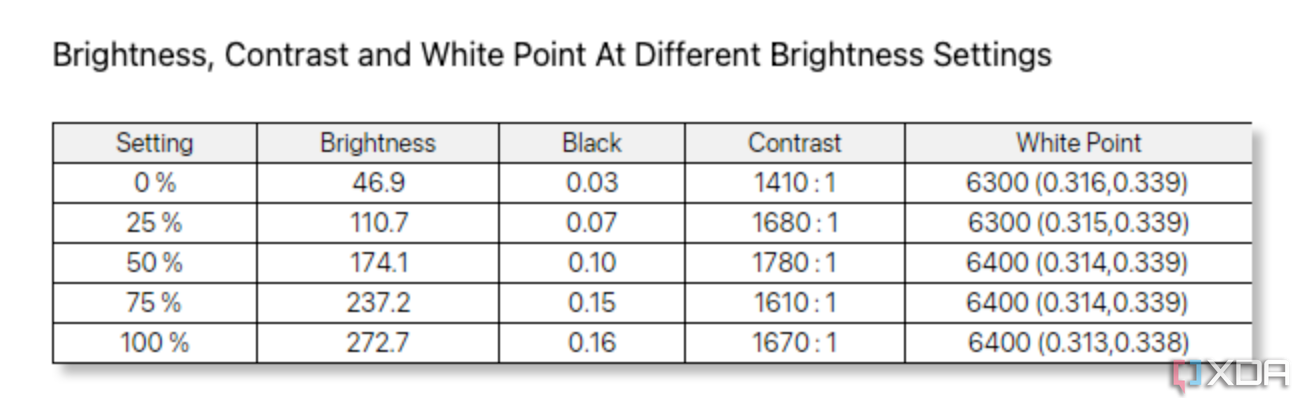Quick Links
I've always seen the appeal of adding a great portable monitor to your mobile productivity setup. Having a second screen will improve your efficiency, because you can simply see more without having to change windows, tabs, or apps. However, it's hard to find a fantastic portable monitor. In fact, I've leaned towards using my Lenovo Yoga Book 9i or simply pairing my MacBook Air with an iPad as other ways of getting a better dual-screen experience. I might not need to go to those extremes anymore, because Lenovo's new ThinkVision M14t Gen 2 is a portable monitor I can wholly recommend.
My laundry list of complaints about most portable monitors I review includes matte plastic display coverings, low-resolution panels, bad display scaling, and poor (or nonexistent) stands. I can sometimes excuse these shortcomings due to how cheap or value-conscious they are. The ThinkVision M14t Gen 2 is a nice change of pace. It's $400, which is quite a lot for a portable monitor, but it checks all my boxes. The ThinkVision M14t Gen 2 features a glass covering, a high-resolution display, decent color accuracy, a touchscreen, great display scaling, and a fabulous stand.
Not everyone wants to, or should, buy a $400 portable monitor. But if you're willing to spend that kind of money to get the best experience, I've yet to see a monitor warrant that kind of price tag more than the ThinkVision M14t Gen 2.
About this review: Lenovo loaned us a ThinkVision M14t portable monitor for the purposes of this review. The company had no input in this article and did not see its contents before publishing.


Lenovo ThinkVision M14t Gen 2
A great portable monitor gets better
Lenovo's ThinkVision M14t Gen 2 takes many of the things we loved about the first iteration and builds upon them, adding a higher-resolution panel. This portable monitor is thin and light, weighing just a pound and a half. It connects over USB-C and works best with Windows laptops. Thanks to a premium build and a stunning display, the M14t Gen 2 has become my go-to portable monitor.
- Glass covers a stunning 2240x1400p display
- 300 nits brightness is enough for indoor and outdoor use
- Tiny form factor and versatile stand makes this monitor a great on-the-go companion
- Touchscreen and full functionality only supported on Windows 10 & 11
- DisplayPort Alt Mode only
- Stand material might not hold up well over time
Pricing, specs, and availability
Lenovo previewed the ThinkVision M14t Gen 2 at Mobile World Congress earlier this year, and it's just now starting to become available. You can find it at CDW for a retail price of $400, and it may come to more retailers in the future. The ThinkVision M14t Gen 2 supports Windows 10 and 11 for all features, but works as a basic DisplayPort USB-C monitor for other devices.
The Lenovo ThinkVision M14t Gen 2 might easily be confused with the original M14t. To make sure you're buying the right one, click the links in this article or check that the resolution of the monitor matches the specs below.
What I like
The display quality is excellent, it's bright, and has decent color accuracy
This is a monitor, so let's start with display quality. The ThinkVision M14t Gen 2 features a 14-inch IPS touchscreen display with a 2240x1400 resolution. That's a nice sweet spot between the 1080p resolution of the first ThinkVision M14t and the 4K resolution of some high-end portable monitors, which is borderline unnecessary. The glass covering is a massive upgrade from the cheap matte plastic coverings you'll find on most portable monitors, like the Acer dual portable monitor I just reviewed.
In fact, the ThinkVision M14t Gen 2 looked sharp on every device I used it with immediately after plugging it in.
You can use one of two USB-C ports supporting DisplayPort Alt mode to connect to your host device. There isn't native HDMI or DP support here, and that could cause problems connecting to some devices. However, I tried multiple Macs, PCs, and iPads, and didn't run into a single problem. In fact, the ThinkVision M14t Gen 2 looked sharp on every device I used it with immediately after plugging it in. That's so rare in the world of portable monitors that it's worth emphasizing.
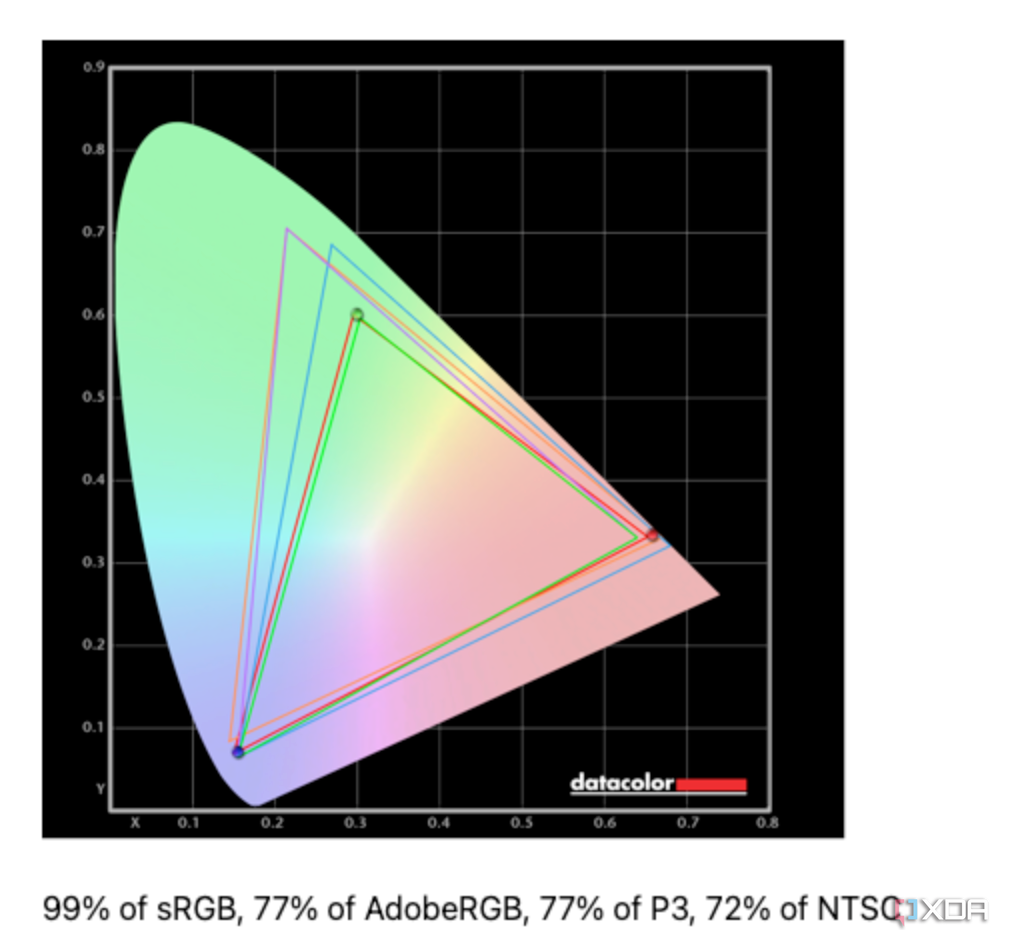
Lenovo touts 100% coverage of the sRGB color gamut, and I recorded 99% coverage in my testing. That's within the margin of error of my equipment, so the company's claims check out here. Color accuracy in the other common gamuts, like DCI-P3, is underwhelming. With that being said, the ThinkVision M14t Gen 2 is more than enough for most people and pros who need perfect color accuracy are probably looking at higher-priced monitors anyway.
Brightness was great as well, and it makes the ThinkVision M14t Gen 2 suitable for use indoors or outdoors. It's rated at 300 nits, and I recorded around 270 nits in my testing. Again, that disparity is completely normal, and you shouldn't have to worry about brightness on the ThinkVision M14t Gen 2. My biggest gripe here is actually the brightness buttons — I love that you can control the brightness without going into a menu but the hardware buttons are frustratingly difficult to press.

Acer dual portable monitor (PD163Q) review: Are two screens one too many?
This accessory gives you two extra 15.6-inch displays on the go — the question is whether you really need that much screen space.
It's thin, light, and has a wonderful stand
The thing that really catches your eye when unboxing the Lenovo ThinkVision M14t Gen 2 for the first time is its form factor. It's slim, sleek, and downright tiny. The official dimensions are 12.39 x 3.8 x 9.26 inches at the monitor's thickest point, but it looks and feels much thinner than that. The 1.5-pound weight and included protective sleeve are nice bonuses.
The thing that really catches your eye when unboxing the Lenovo ThinkVision M14t Gen 2 for the first time is its form factor.
Then, there's the stand. It has two points for adjustments and is quite sturdy. Most portable monitors fail to incorporate a functional and sleek stand, and this is one area where the Arzopa monitors I tested fell a bit short compared to the more premium ThinkVision M14t Gen 2. Lenovo's offering stashes the ports, controls, and some tech inside the stand. This makes the display itself feel much thinner, and the stand has excellent balance and stability as a result.

Arzopa Portable Monitors review: A 15.6-inch model for productivity, another 144Hz one for gaming
Cheap, but functional — and that's all that matters
What I don't like
It's so close to being the perfect monitor for everyone
The ThinkVision M14t Gen 2 is a touchscreen portable monitor, and it includes a stylus in the box. This is great — as long as you're using a supported Windows 10 or 11 device. If you're not using a recent Windows PC or laptop, the touchscreen functionality won't work at all. In fact, I even noticed some weirdness when using the ThinkVision M14t Gen 2 with my Yoga Book 9i; controlling the portable monitor with my finger actually adjusted the top display of my Yoga Book 9i. I suspect this is an edge case related to my use of a dual-display laptop, but it's worth emphasizing as an example of how the touchscreen functionality is the most finicky part of the experience.
If you're not using a recent Windows PC or laptop, the touchscreen functionality won't work at all.
I often write about how macOS Sonoma , and even the upcoming Sequoia release, is really bad at display scaling for third-party monitors. Using the ThinkVision M14t Gen 2 with my MacBook Air and iPad Pro felt like a breath of fresh air, because the display scaling was perfect right out of the box. That's why it's a shame that the ThinkVision M14t Gen 2 doesn't support touchscreen functionality when paired with the best Macs . If it did, it would be my go-to portable monitor for everyone — including macOS users.

LG Gram +View review: An excellent portable monitor with some limitations
The LG Gram +View is arguably the best portable monitor out there, but it lacks some features I really wish were here.
I still think it's worth considering the ThinkVision M14t Gen 2 for macOS use simply because of how good the display scaling is. However, without touchscreen functionality, it feels like you're missing out on features you paid for.
Should you buy the Lenovo M14t Gen 2?
You should buy the Lenovo M14t Gen 2 if:
- You want a great touchscreen monitor for Windows 10 and 11 machines
- You care about portability and having a great inbuilt stand
- You want a monitor with great macOS display scaling
You should NOT buy the Lenovo M14t Gen 2 if:
- You need touchscreen functionality that works with macOS and other platforms
- You want or need full-size HDMI or DisplayPort inputs
- A $400 portable monitor is outside of your budget
I know it might sound like a tough ask to spend $400 on a portable monitor, but the ThinkVision M14t Gen 2 is much better than most others out there. The resolution, decent color accuracy, stand, and glass covering are all perks that give Lenovo's option a leg up over the competition. Personally, I'd buy the ThinkVision M14t Gen 2 for these reasons alone, and consider the touchscreen support as an added bonus. It seems like it could be hit-or-miss, depending on the device you pair the portable monitor with.

Lenovo ThinkVision M14t Gen 2
A great portable monitor gets better
If you're in the market for a portable touchscreen monitor that looks great and works best with Windows, the Lenovo ThinkVision M14t Gen 2 should be your top pick. You lose features when using this monitor with macOS, but it's still one of the better options in that market, too.