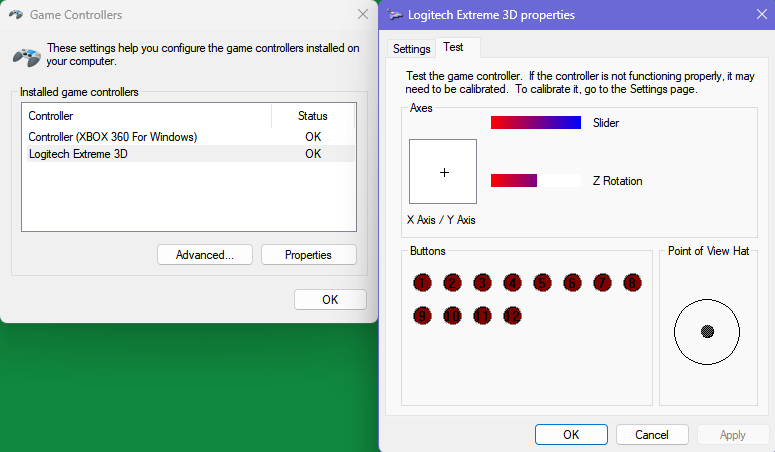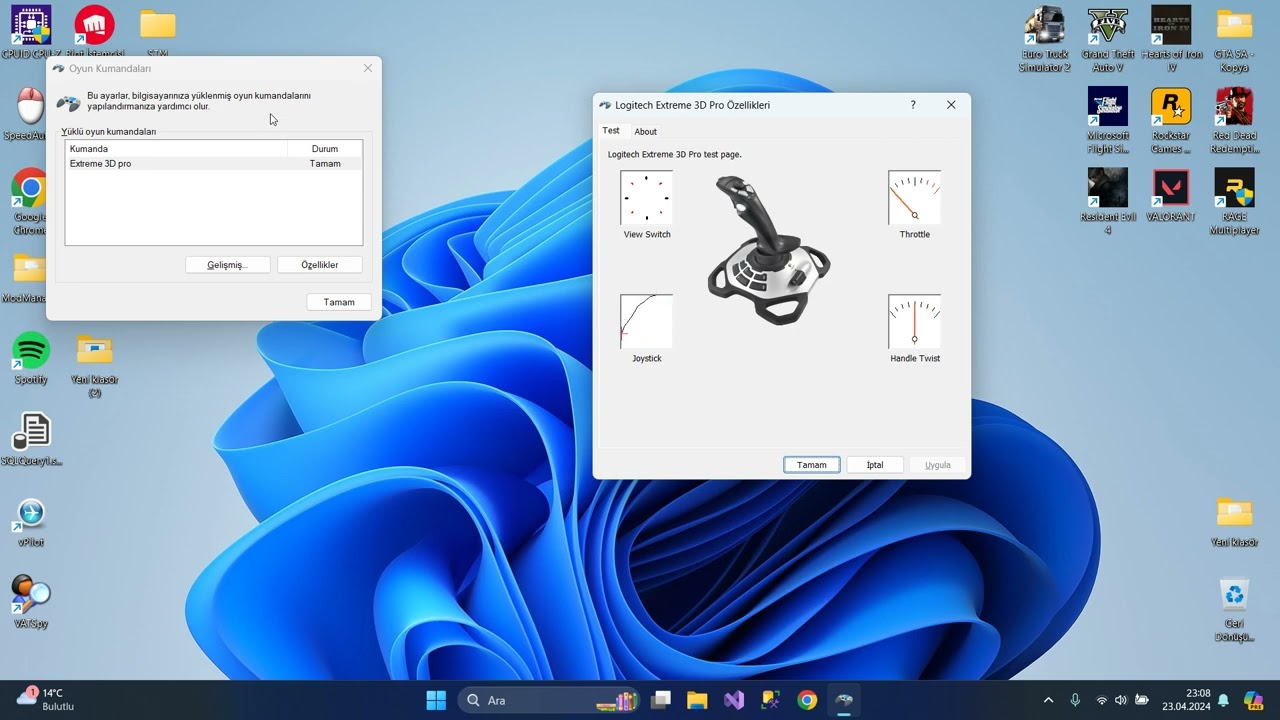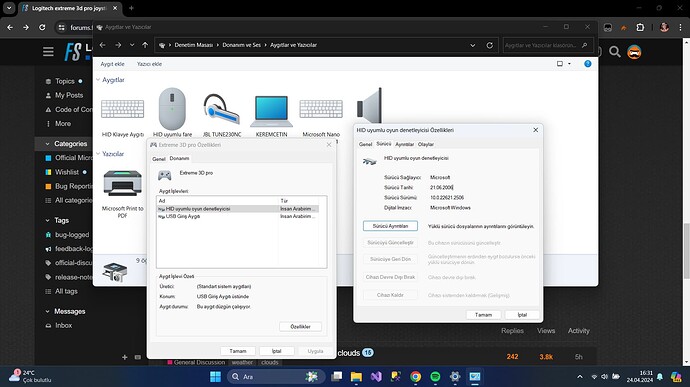My problem is that when I pull the joystick towards me, the plane moves to the left. I also have a video about the problem https://www.youtube.com/watch?v=z_Q_sQJEmnc as you can see in the video when i pull the joystick towards me, there is a movement on the x axis. This problem causes the plane to lean to the left at the same time when I lift it up.
Hi
@Masis5887
Welcome to the forums!
Do you see the same behavior in the Windows Joystick Properties page? To get there:
- Click on Start
- Type “Joystick” in the search box
- Click on “Set up USB Game Controllers”.
- In the Game Controllers window, choose the Logitech Extreme 3D & click on Properties (see screenshot, below)
- Check the movement of the X & Y axis.
- If you see a large range of movement in the X axis while moving the joystick in the Y axis (up/down), click on settings & then calibrate.
-
Restart MSFS & see if you are still having the same problem.
Firstly, thank you for your response. @SmotheryVase665
Yes i have the same behaviour in the joystick properties page. I dont know why but when i move my joystick round shape strange shape appears and also rudder’s are moving. I also tried to calibrate but it didn’t work.
Here’s the video link:
So, it is not a problem with MSFS.
Are you using the Microsoft default driver or one from Logitech? If from Logitech, you could try uninstalling the driver & using the Microsoft default driver. This is what I have on my system:
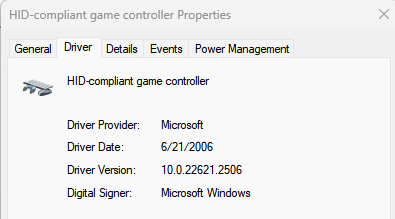
I am using the Microsoft default driver and its same as yours.
I don’t think this problem is a joysticks potentiometer or something like that because i bought this product one week ago.
Actually, I think you may have a defective product, as:
- The problem is not specific to MSFS,
- You have not installed any 3rd-party drivers for the device, and
- The problem exists using default MS drivers.
Do you have another PC (either your own or a friend’s, perhaps?) that you could plug your joystick into? If you see the same problem in the Windows Joystick Properties page on that PC, then you know the problem is not related to your PC.
At that point, I suggest you return the product to the retailer & either ask for a refund or replacement.
Alright, thank you for your help. I will communicate with the dealer.
Hi, I had the same issue and was able to fix it. You will need to disassemble the joystick base in order to fix.
The problem is the X (roll) axis POTS (varistor) that is used to measure the input is held in place by a tiny pin which got broken, and once broken the POTS can freely rotate on it’s axis giving false inputs. it was an easy fix to fix the POTS back in place with some epoxy glue.
To reach the POTS you will need to detach the joystick base by removing the uderside screws. I also disassembled the stick itself but it may be possible to fix without doing it (it was a bit tricky to put the stick back together again).
The build quality of the Extreme 3d pro leaves a lot to be desired. At least nowadays… (i’m told 10 years ago the quality was excellent). I bought one this year and i would not buy another one. Although Logitech did honor the warranty in my case. Very sloppy build quality, lots of play, jittery sensors, the action is lumpy and uneven. I may have gotten a lemon.