Pros:
- Built like a tank
- 2-in-1 design
- Vibrant, colourful display
- Great sounding speaker setup
- Solid, dependable performance
- Host of accessories available as options
Cons:
- Average battery life compared to other laptops in this segment
- Design may be a little too simple for some
- 60Hz display can be a let down
- Typing experience a little mushy for our taste
Rating:
4.25/5
Price:
Starts at Rs 1.22 Lakhs
For decades now, Dell has been making a name for itself as the go-to, no-nonsense laptop for businesses and working professionals who demand nothing but the best from their daily workhorses. While it may not be fancy and extremely stylish, their Latitude series has stood the test of time. Chances are, if you are a working professional in India, you will have used a Dell Latitude at some point in your career. After all, they have something to offer for everyone.
Dell Latitude 7440 2-in-1 laptop, is a solid workhorse of a machine that weighs just a hair over 1.5 kg. It has good battery life, it is built like a tank, comes with a pretty solid display and has an Intel CPU that is more than powerful enough to take on whatever is thrown at it (within reason, of course).
Plus, it comes with a solid 1920X1200 IPS display with touch capabilities.
Having said that, it is a bit on the pricier side. But then, the specs build and features are only half the story here. Where the Dell Latitude 7440 2-in-1 really shows its worth is the suite of IT-related features and the accessories that Dell offers with it.
Dell Latitude 7440 2-in-1 Review: Design and build quality
The design of the Dell Latitude 7440 2-in-1 strikes a great balance between subtle elegance and performance. Despite its bulky appearance, it’s surprisingly easy to hold and carry, weighing only about 1.5 kg. The silver-coloured aluminium chassis feels premium to the touch, adding to its overall appeal.
Unlike laptops with flashy RGB elements, the Dell Latitude 7440 akes a more understated approach with a subtle matte finish, except for the glossy Dell logo, giving it a refined and tasteful look.
The Dell Latitude 7440 2-in-1 offers a good variety of modern and classic ports, all conveniently placed. However, it lacks an SD card slot, which would have been a useful addition.
On the right side, there are 2 USB 3.2 Gen 1 Type-A ports, one with Power Share, and a headphone/mic combo port, along with a SIM slot. On the left, you’ll find an HDMI 2.0 port, two USB-C Thunderbolt 4.0 ports with Power Delivery & DisplayPort 1.4 support.
The laptop features large vents at the rear and vertically running feet at the bottom to help with cooling. The display is attached to the chassis with a sturdy hinge, which opens smoothly with just one hand. Thin bezels surrounding the panel add to its sleek appearance.
Overall, the Dell Latitude 7440 2-in-1 not only boasts a solid build but also a premium-looking design that exceeds its price point, especially with the glass finish of the Dell logo on the top lid.
Dell Latitude 7440 2-in-1 Review: Display
The display is one of the stronger points of the Dell Latitude 7440 2-in-1. Our unit came with a 14-inch FHD+ IPS panel with a resolution of 1920X1200. This gives us an aspect ratio of 16:10. Dell is offering several display options to their customers to choose from, but across the board, all of them are pretty solid.
Although some of the displays come with 400 nits, the 2-in-1s come with 300 nits. Having said that, it isnât that much of an issue when it comes to using the display. The colours are pretty accurate and punchy. Although the contrast isnât as high as that of an OLED panel, it still reproduced good colours, which are pretty solid and punchy enough for people to enjoy their OTT content. Moreover, the display is tack sharp which helps if you are dealing with a lot of text.
One complaint I have about the display is the fact that it is a 60Hz panel. Although that doesnât hamper the daily usability of the laptop in any way, at this price point, several other options offer a higher refresh rate. And even though this laptop is not meant for gaming, having the option of a display with a higher refresh rate would have been nice.
Dell Latitude 7440 2-in-1 Review: Keyboard and trackpad
The keyboard and trackpad layout is thoughtfully designed. The keyboard is positioned slightly closer to the display, allowing users to comfortably rest their palms. Dell has also used the extra space from the keyboard to incorporate a substantially wider trackpad. The keys on the keyboard are of a good size and have plenty of key travel, although I prefer laptop keyboards to have shorter keystrokes.
You also get two levels of backlighting. The keycaps and spacing on the keyboard are well-balanced. However, the keys may feel a bit mushy to some. While some people enjoy that sort of feeling, I would have liked a more tactile tactile feel. Having said that, the typing experience is pretty comfortable, especially for extended periods.
Additionally, there’s a fingerprint scanner located on the upper right side of the keyboard, doubling as the power button.
As for the trackpad, it is well-designed. It is a bit broader and shorter than what most keyboards offer but it still is a jot to use. It supports multi-touch gestures and tracks accurately. I also like the slightly muted and the refinement in the clicks. It isnât very clicky, but still tactile enough.
Dell Latitude 7440 2-in-1 Review: Webcam and speakers
The laptop features four stereo speakers, with two located at the top and two at the bottom. They deliver loud sound with a good, punchy bass, thanks to Waves MaxxAudio Pro. Dialogues and vocals are clear when watching videos, and you can customize the sound using the MyDell app and EQ settings.
The webcam is a 5MP unit capable of recording at up to 1920p resolution and 30 frames per second. It also includes an IR MIPI camera for Windows Hello, and there’s a camera shutter for privacy. Overall, the webcam performs well for general video calls and online meetings.
One standout feature is the dual microphones and Dell’s proprietary AI, which effectively reduces background noise, enhancing the audio experience during calls and recordings.
Dell Latitude 7440 2-in-1 Review: Performance & software features
The Dell Latitude 7440 2-in-1 packs some serious hardware, featuring an Intel i7 Core 1365U processor and 16GB of LPDDR5 RAM running at 4800 MT/s. You also get 512GB PCIe NVME M.2 SSD.
We optimized our unit for maximum performance using Dell Optimizer’s Ultra Performance mode, which conveniently syncs Dell power profiles with regular Windows power profiles.
Now, let’s dive into the Core i7 1365U processor. It consists of 2 Performance cores and 8 Efficiency cores with a sizable 12MB cache. The Performance cores can turbo up to 5.20GHz, while the Efficiency cores can reach up to 3.90GHz.
In our testing, we pushed the Latitude 7440 to its limits with the highest performance settings to truly gauge its capabilities.
For everyday users, this laptop performs admirably well. Notably, it maintains cool temperatures even during prolonged use, thanks to Fujitsu’s efficient cooling system.
In terms of benchmarks, here’s how it fared: On the CrossMark benchmark, it achieved a total score of 1578 points, with breakdowns of 1547 points in productivity, 1703 points in creativity, and 1331 points in responsiveness.
On Geekbench 6, it scored 2569 points for single-core performance and an impressive 9015 points for multi-core CPU performance.
In Cinebench R23, we get a multicore score of 4653 and a single core score of 1499.
The Core i7 1365U excels in both lightweight tasks and demanding multi-threaded operations. It handles day-to-day tasks smoothly without any noticeable lag.
As for graphics performance, the onboard Intel Iris Xe graphics hold up well for everyday activities like video playback and basic photo editing, as shown by the 3DMark Time Spy score of 1330. However, for intensive gaming, 3D work, or video editing, it may fall short compared to laptops with dedicated GPUs.
Dell Latitude 7440 2-in-1 Review: Battery
The battery life of the Dell Latitude 2-in-1 7440 is quite impressive. It’s equipped with a 3-cell, 57Wh battery and comes with a 65W Type-C charger. During my usage, I found that the laptop’s battery lasted well over seven hours on average, which means you can expect around six hours of usage for regular activities before needing a recharge. When you do plug it in, it can reach up to 80 per cent charge in under 50 minutes.
In a typical scenario involving writing, photo editing, and watching videos on platforms like YouTube and Netflix, with the screen brightness set at 80 per cent, the laptop’s battery can last approximately 7 hours before reaching a 20 per cent battery alert. If you continue using it until the battery is completely drained, it can last for around 9 hours.
Dell Latitude 7440 2-in-1 Review: Accessories
We tested the Latitude 7440 2-in-1 with a bunch of accessories from Dell, that really elevated the usage experience for us. These accessories included the MS 700 Mouse, Stylus, and the Dual Charge Dock.
The MS 700 is a unique-shaped mouse and perhaps one of the most stylish accessories from Dell. It is a pretty solid mouse, has an ambidextrous design, tracks well and is pretty accurate thanks to a maximum sensor resolution of up to 4000 dpi.
It connects to your laptop using Bluetooth 5.0 LE, which allows it to be connected to upto three Bluetooth devices. At the bottom of the mouse you get a button to switch between the devices.
We also tried out the Dual Charge Dock, which, arguably is one of the best accessories that you can pair your laptop with. It combines a wireless charging pad with a USB and ethernet hub into a neat little package that looks awesome. It worked perfectly well with my M3 MacBook Pro, as well as a couple of other Windows laptops that I was testing, including the Dell Latitude 7440 2-in-1.
You get a USB 3.2 Gen 2 Type-C port that also supports Power Delivery 3.0, four USB-A 3.2 Gen 1 ports, an RJ45 Ethernet port, an HDMI 2.1 and DisplayPort 1.4 ports. Using the dock, you can add Two 8K displays at 30fps if you have one, or two 4K displays at 60fps.
We also tested out Dellâs Stylus or the Premier Rechargeable Active Pen, that Dell had sent. It works well with the laptop, especially when youâre using the Latitude as a tablet or in the tent orientation. The tracing, again, is really well. Moreover, there is virtually no lag between the inputs of the stylus and the display.
Dell Latitude 7440 2-in-1 Review: Verdict
The Dell Latitude 7440 2-in-1 is a great laptop with some cool features. It works pretty well, thanks to its strong Core i7 CPU. Even though it could use a bit more power, it gets the job done.
We also like that it has a taller screen and a good webcam. And the display looks really nice.
The Latitude 7400 2-in-1 offers a nice mix of style, performance, and price. With 16GB of RAM and an i7 processor, it’s got plenty of power for anything demanding a user might throw at it.
Plus, during our usage, the 2-in-1 design not only proved to be quite useful but also pretty well implemented. Other cool things about this laptop are its quiet fan, long battery life, and loudspeakers.
Even though it might not look as fancy as some other laptops, the Latitude 7440 2-in-1 is easy to use and has all the features you’d want. Needless to say, we recommend it to anyone who is looking for a simple, no-frills everyday laptop that can get the job done.
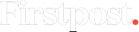

)
)
)
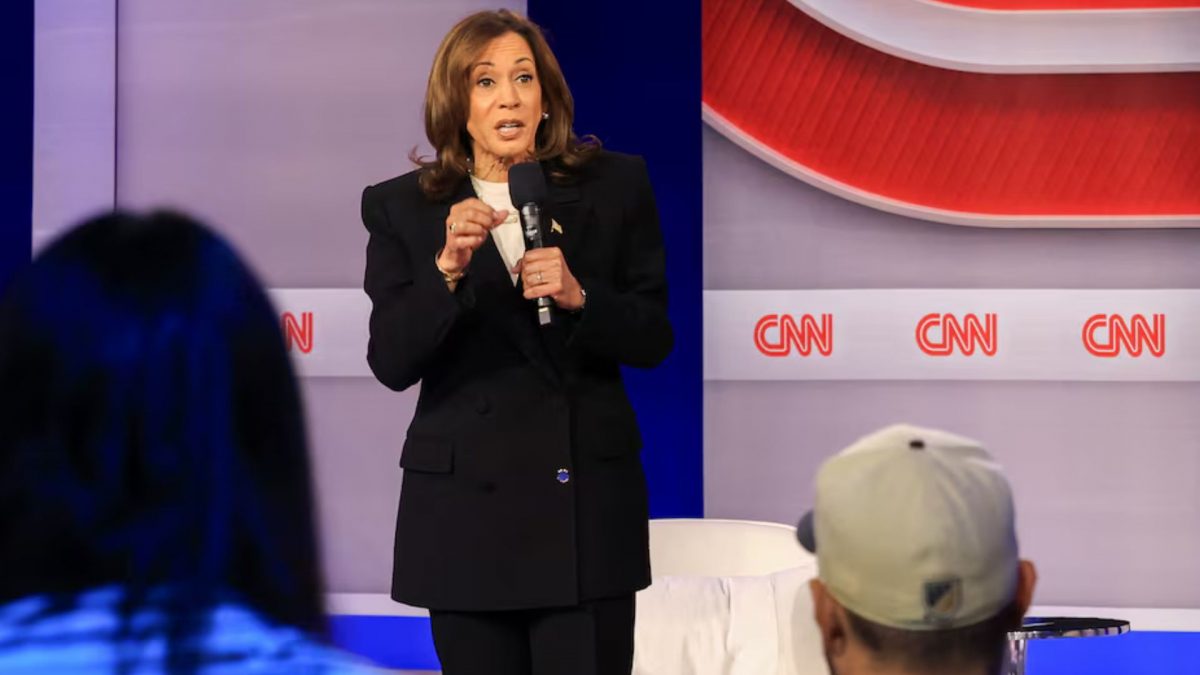)
)
)
)
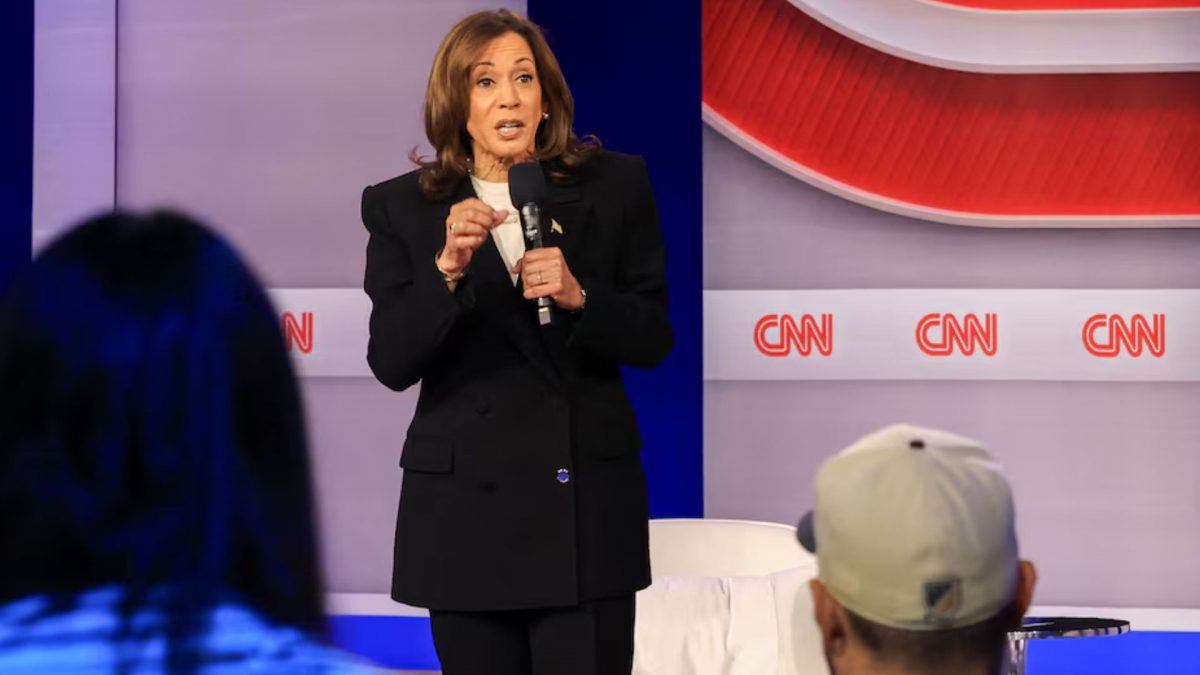)
)



